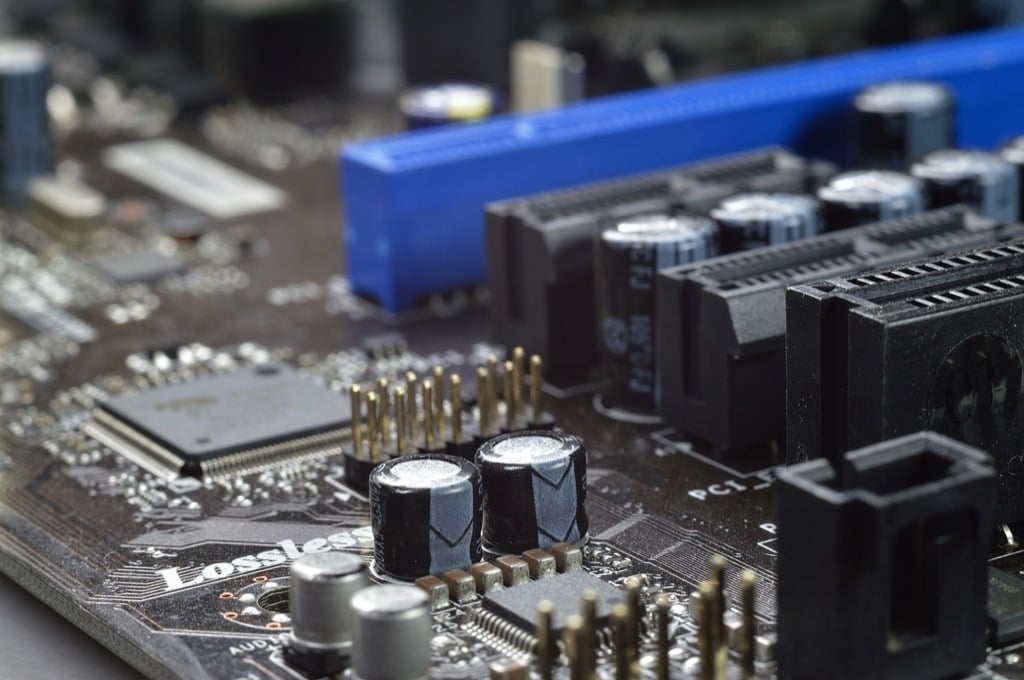
Your computer has different internal components, such as a motherboard, network, and sound card. You can connect it with external hardware like a scanner printer or even an external hard drive. But how does your computer communicate with such software programs and hardware?
Ensuring the efficient performance of your computer requires regular maintenance and updates. One crucial aspect that may require your attention is the Realtek drivers. But how do these drivers function, and what is the best method to update them? Stick around and learn about drivers’ significance and how they can help you enhance your productivity.
What are PC Drivers?
A driver is a program mediator between an operating system and a computer hardware component or software application. It enables the OS to send commands to the hardware or software, acting as a translator.
Every computer has multiple drivers responsible for controlling different installed applications and hardware components. Without drivers, the computer’s hardware and software cannot work correctly or may not work at all.
There are two types of drivers.
Device Drivers
Device drivers are software facilitating communication between an operating system and hardware or devices. Typically, manufacturers of devices create the drivers, but if a third party makes the driver, they follow a hardware standard.
Multiple drivers are sometimes stacked on each other to enable communication. The function driver is the driver that communicates directly with the device or the operating system. Meanwhile, the filter drivers manipulate the communication into various formats for the system to understand.
Here are devices that must use computer drivers
- Printers
- Scanners
- Card readers
- Sound cards
- Digital cameras
- Video adapters
- Modems
- Network interface cards
- Motherboard chipsets
- Controllers
- Storages devices (HDD and SSD)
Software Drivers
Software drivers are programs that facilitate communication between software applications and an operating system, and they are not related to hardware devices like device drivers. Their primary function is to grant or restrict access to protected data that only programs in kernel mode can access.
Therefore, software drivers all times operate in kernel mode. In the kernel mode, drivers have no restricted access to computer memory and hardware, allowing them to issue any necessary CPU instruction to ensure that the hardware functions correctly.
How do Drivers Function?
Let’s consider streaming a Netflix show on your computer to comprehend drivers’ operations. When you click play on the movie on your PC browser, the application sends a command request to the operating system (OS).
The OS then communicates with other computer components to execute the command to play the show. The network card buffers the video, the graphics card displays the video, and the sound card plays the audio. Each device has a specific driver associated with it, which communicates with the OS to execute the command accurately.
Drivers are not limited to communicating with devices within your computer; they also work with external machines like printers and scanners. For instance, when printing, you press the Print button in an application, and the OS sends the command to the printer driver to print the document.
The driver then translates the command, making it possible for the printer to understand what you want to do. Your computer can fulfill all your commands because the OS communicates with the devices through drivers, making them execute their respective tasks.
Why do PC Drivers Ccause a Crash?
Your computer can crash for several reasons, such as inadequate power supply, faulty components, defective hardware, or malware infection. However, it may also be other reasons that may cause your PC to crash. Check the following
- Faulty installation
- Buggy coding
- Outdated drivers
- Conflict between drivers
- Conflicts in the hardware
Is it a Must to do a driver update?
Yes, Updating drivers has become a minor inconvenience recently compared to the past. In previous operating system generations, finding and installing drivers was much more complex, and they weren’t entirely reliable.
However, now Windows users can easily search for the latest Realtek drivers update by pressing the Windows key + S and typing Windows Updates. However, the process may involve some waiting time while the computer updates; it is a minor inconvenience considering its benefits.
Stability
Programmers can sometimes introduce errors that result in unstable drivers, and even previously functional drivers can cause instability when used with new hardware or software. This can manifest as issues such as crashes in video games due to conflicts with graphics card drivers. Fortunately, responsible companies regularly create and release improved drivers for their supported products.
Security
Updating your Realtek drivers regularly can stop harmful viruses from attacking your computer. It’s advisable to use antivirus with ransomware protection since the drivers may be attacked by malware.
The Performance
In addition to preventing errors, drivers can improve performance by increasing frame rates in video games. An updated driver for a graphics card can resolve performance limitations, increase the clock speed of the GPU, or resolve glitches. Similarly, a new driver for a printer can help it print faster by utilizing less memory to complete the same task.
Features
In the highly competitive realm of computer products, manufacturers occasionally release items not fully equipped for immediate use. This may be due to programmers requiring additional time to develop more advanced drivers or waiting for an operating system update to enable a feature. In such scenarios, a driver update may provide enhanced functionality and performance for the hardware.
Conclusion
Dating drivers from reputable sources like the Realtek drivers is crucial to ensure safety, since third-party platforms may have added malicious code to a driver to harm unsuspecting users. Malicious drivers can pose significant dangers since they control hardware, such as potentially rendering a monitor unusable with an infected driver. Additionally, backdoor drivers may provide a threat actor with control over a computer. One should also be cautious of Potentially Unwanted Programs (PUPs), such as Driver Booster, which may exaggerate their importance in order to sell software. Fortunately, utilizing the appropriate anti-malware software can protect against various types of malware or PUPs that could affect drivers.





More Stories
Unlocking Growth: The Power of a Revops agency
How Startups Can Leverage a Research Marketplace for Rapid Growth
How AI Tools Are Redefining Digital Marketing Strategies